Description:
There is another a great feature of a USB is that you can use your USB as a rescue disk for your system repairing and Virus removing. There are many bootable antiviruses in the market that can be easily ported to USB and you can use it by plugging your USB into PC or laptop and run a virus scanner from it. I am writting this to know you that how these tools can be use from usb. We like avast! for offering a capable free antivirus with good detection rates in independent tests. avast! now offers the ability to create an antivirus boot disc or USB drive.
Requirements:
1. USB Stick – 4 GB( minimum ) ( Need a USB stick? Visit our usb flash drive online store )
2. Avast Antivirus ( See Resources Section #1 )
Instructions:
You need to follow the following steps to make your USB a bootable antivirus:
Step 1
First download and install Avast antivirus in your PC or Laptop.
(You can use other antiviruses too but I am showing this with Avast)
Step 2
Plug your USB into your PC or laptop.
Step 3
Run Avast antivirus in your PC or Laptop.
Step 4
Go to the tool Rescue Disk
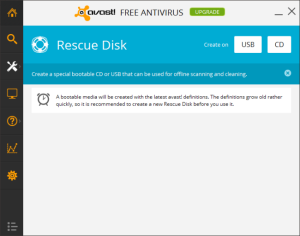
Step 5
Select Create on USB option
Step 6
The process will start. It formats your USB drive and then runs the setup to make it bootable and will install all important tools to it to and make it bootable Antivirus.
Step 7
Now restart your PC and get boot from your USB. The avast utility will be start in seconds.
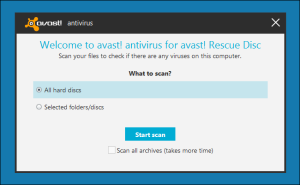
Step 8
Select your desired option and click on start scan button.
Step 9
The scanning of your PC is now being start.
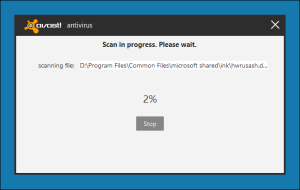

Recent Comments